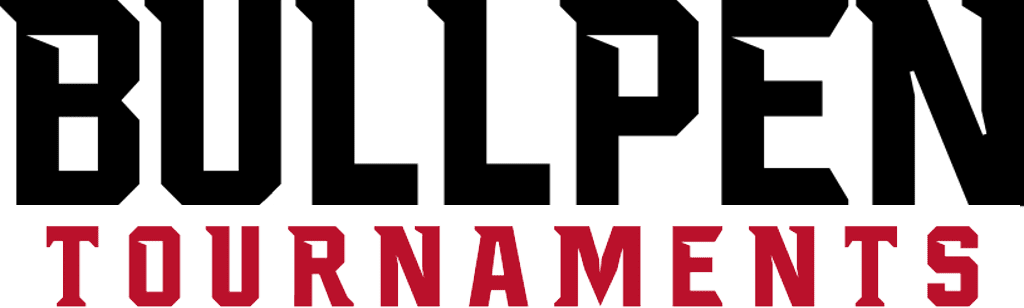- Go to play.bullpentournaments.com/login
- To Login: Use the email and password that was used to register your team.
- Click on “Coaches”on the Left Hand Column. Then click on your team.
- Click on the “blue plus” icon in the top right corner of your screen, here you can add up to 3 coaches. They will have access to add/adjust your roster, so choose wisely who you give access to here.
- Once your coaches (1-3) have been added.Each coach who is added will receive an email/text with how to complete the process. They will be prompted the same way the parents on your team will be.
- Click on “Players” on the Left Hand Column. Then click on your team
- Click on the “blue plus” icon in the top right corner of your screen, here you can add all your players. YOU DO NOT NEED TO ADD THEIR BIRTHDATE’S OR GRAD YEAR,The Parent will do that during their approval process.
- Once the players have been added. Click on “Parents” on the Left Hand Column. Then click on your team
- Click on the “blue plus” icon in the top right corner of your screen, here you can add all of your parents. Parents will need to be tied to a player. You only need to add 1 parent per player. They can add an additional parent once they complete the approval process.
- Once the parent has been added they will receive an email/text to add the players grad class, birthdates and sign the player waiver.
***You can check the status of players being approved by logging back and selecting Parents. Players with parents who have completed the approval process will show a green circle next to their parents name. Players with parents that have NOT completed the approval process will show an orange circle next to their parents name.
- Once all parents have completed the approval process. Click on “Rosters” on the Left Hand Column. Then click on your team
- You will Select “The Events You are Entered In” up top left, blue box, then select all players who will be participating in this event. Once all participating players have been selected, you will click “Submit Roster”.